Posted on March 14, 2021 by cryptexsoft
SaaS backup: Lessons from OVHcloud’s data center fire
In the wee hours of Wednesday, March 10, 2021, a fire destroyed or damaged four major data centers operated ...
Reading ContinueTake full control over your servers aspects and features.



cPanel is the world’s easiest and most user-friendly web hosting control panel system. Take full control over your servers aspects and features. Provide a clean and professional interface for not only yourself, but your clients and/or staff to manage your servers and the domains/accounts within them. Create and manage accounts, passwords, Email accounts, FTP accounts, domains, sub domains, error pages, MySQL databases, redirects, parking, and much more.
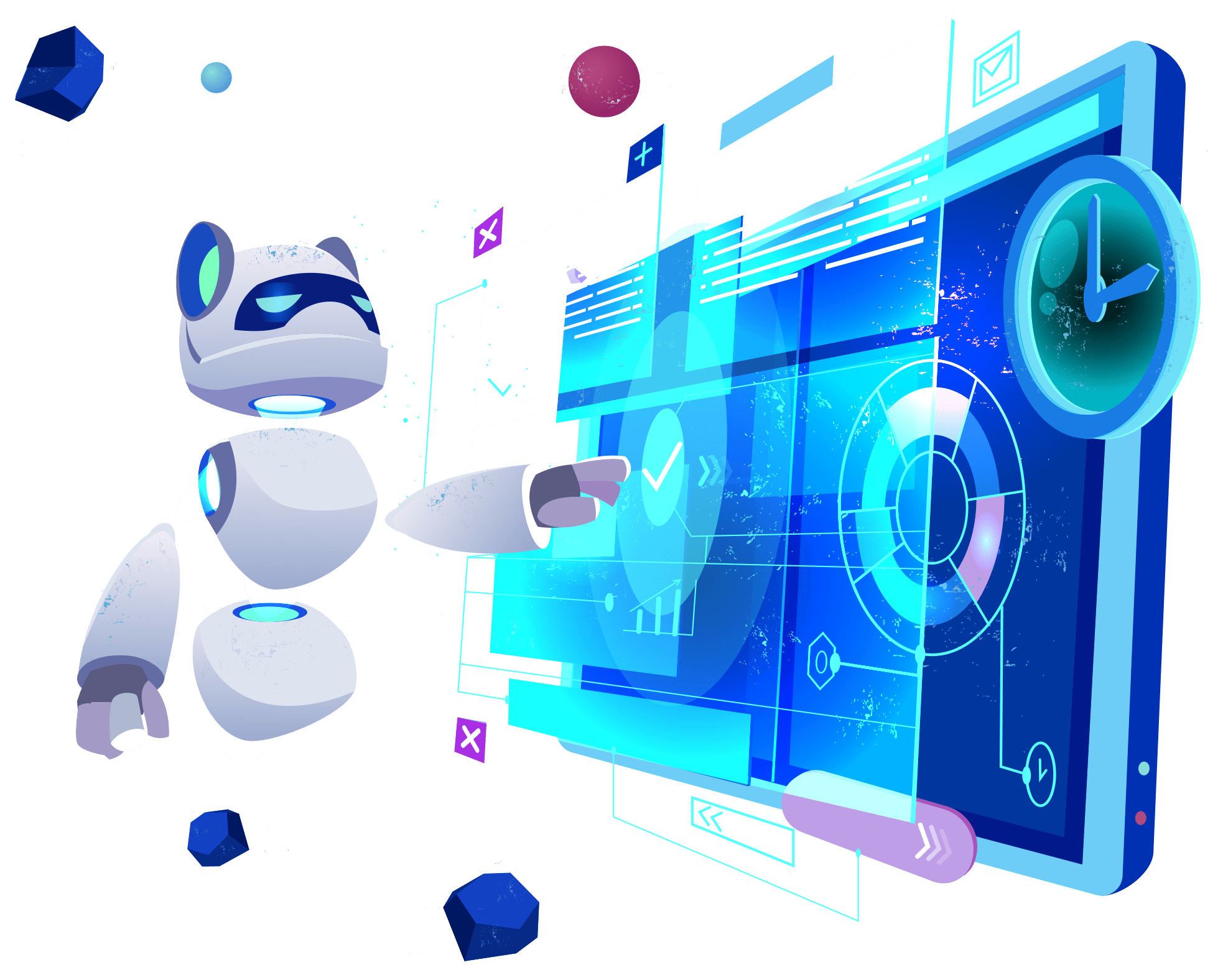
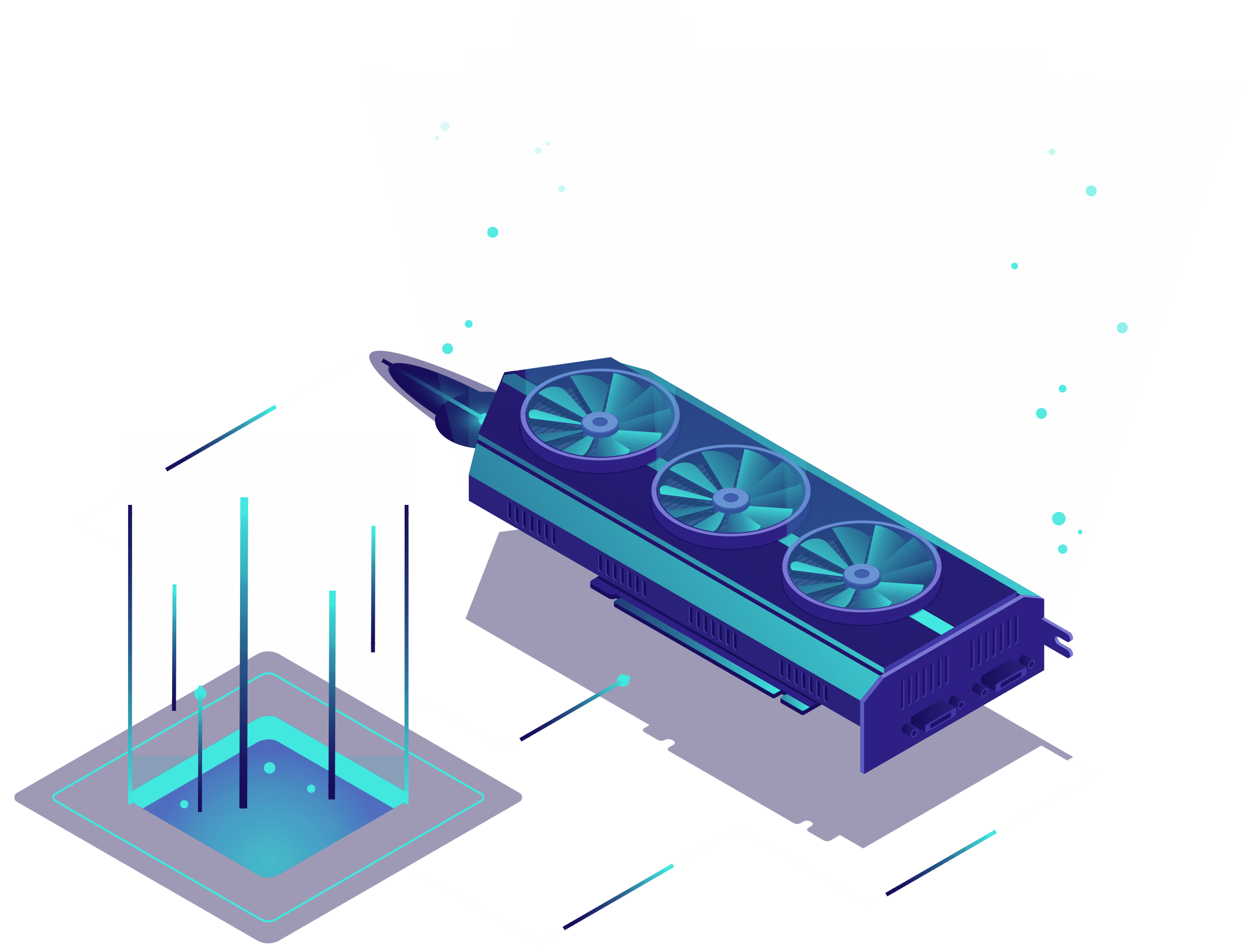
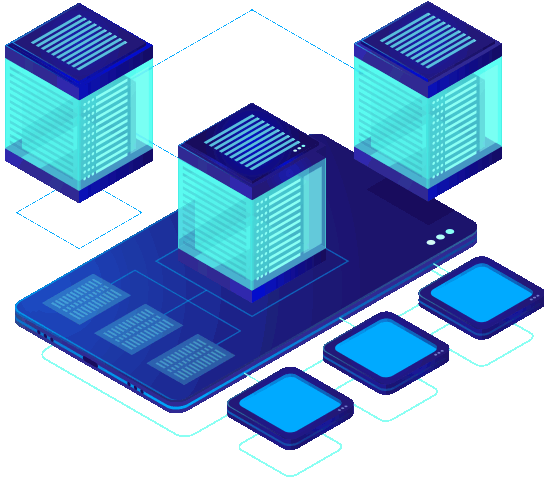
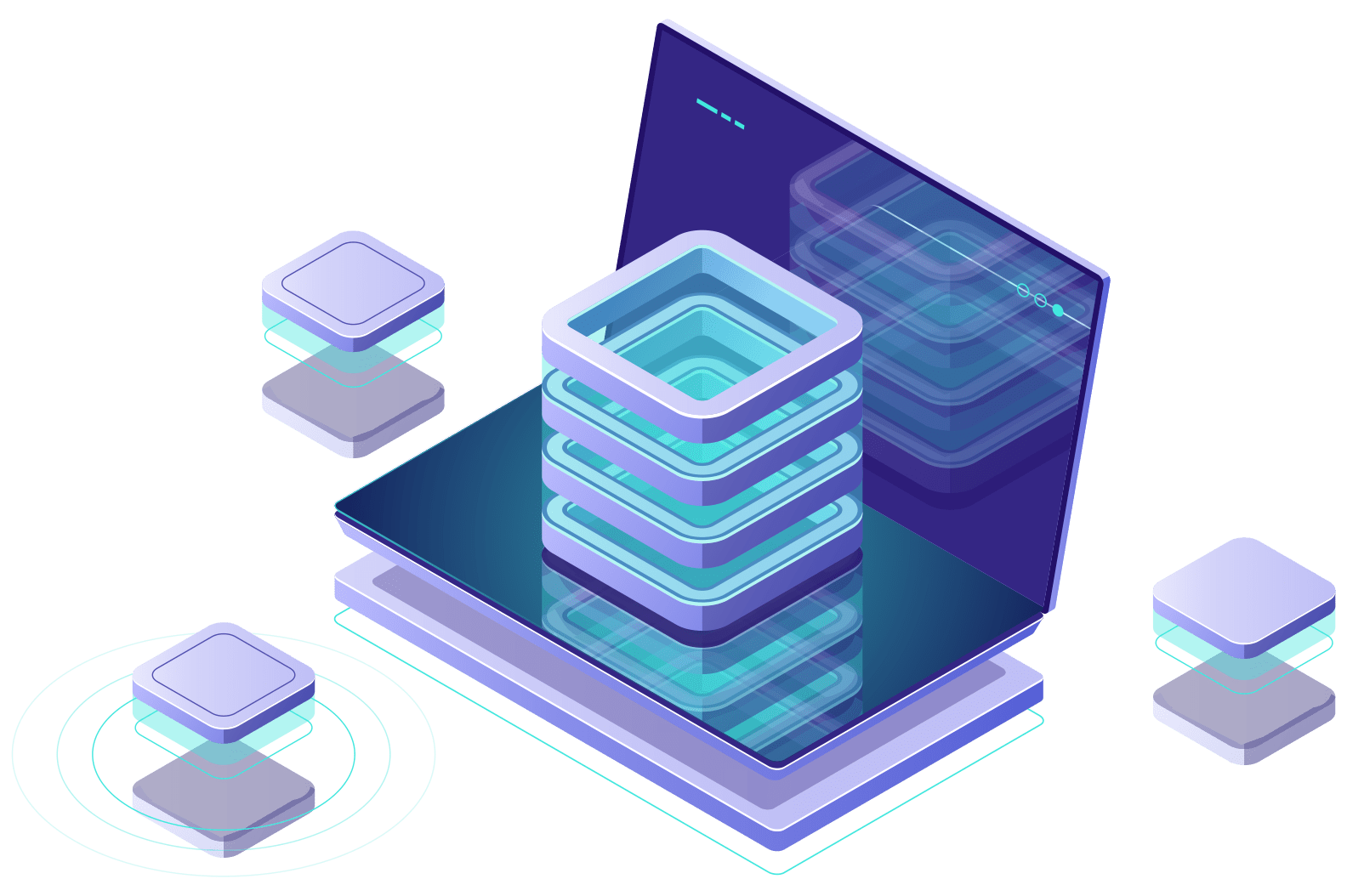
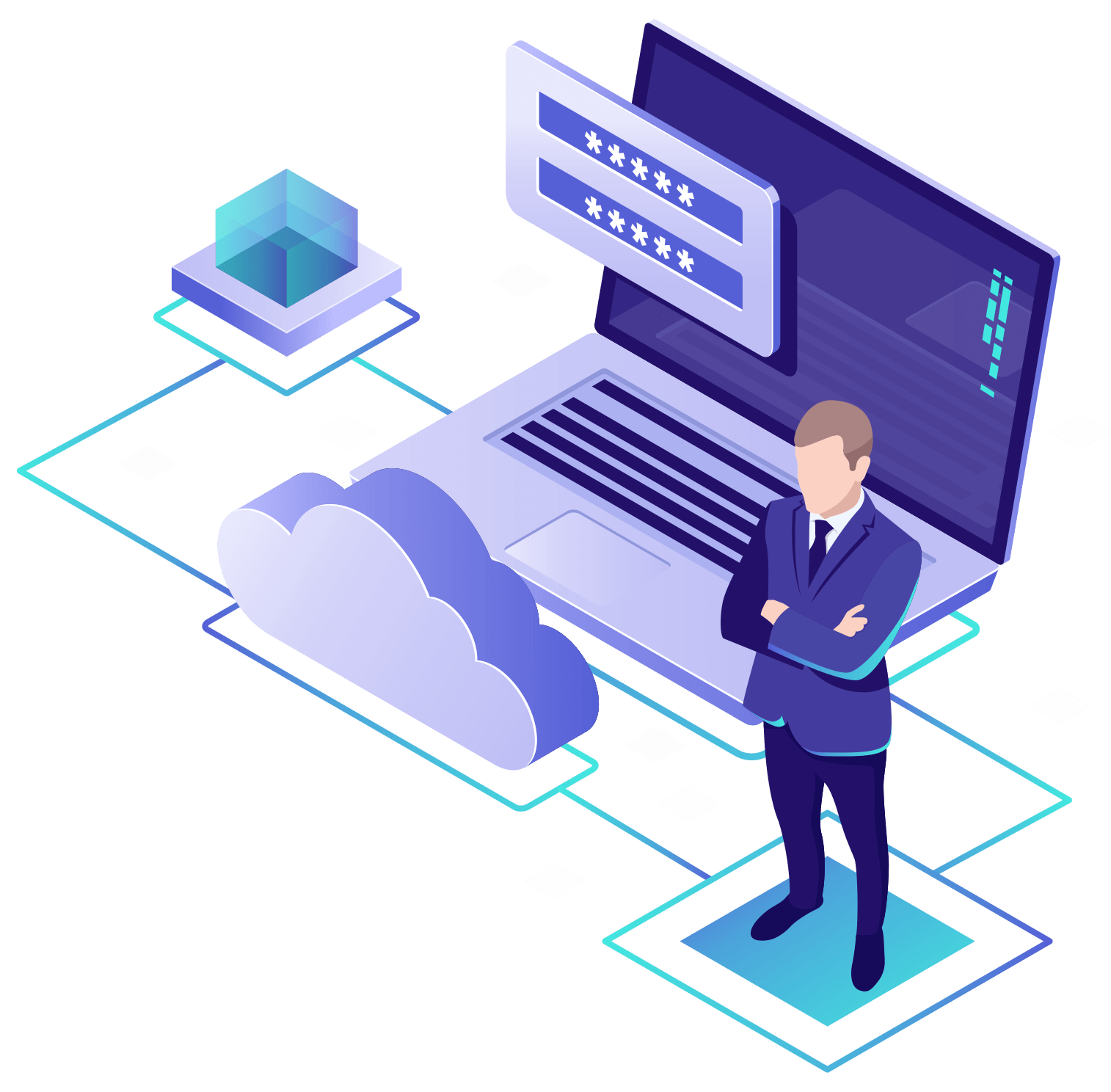
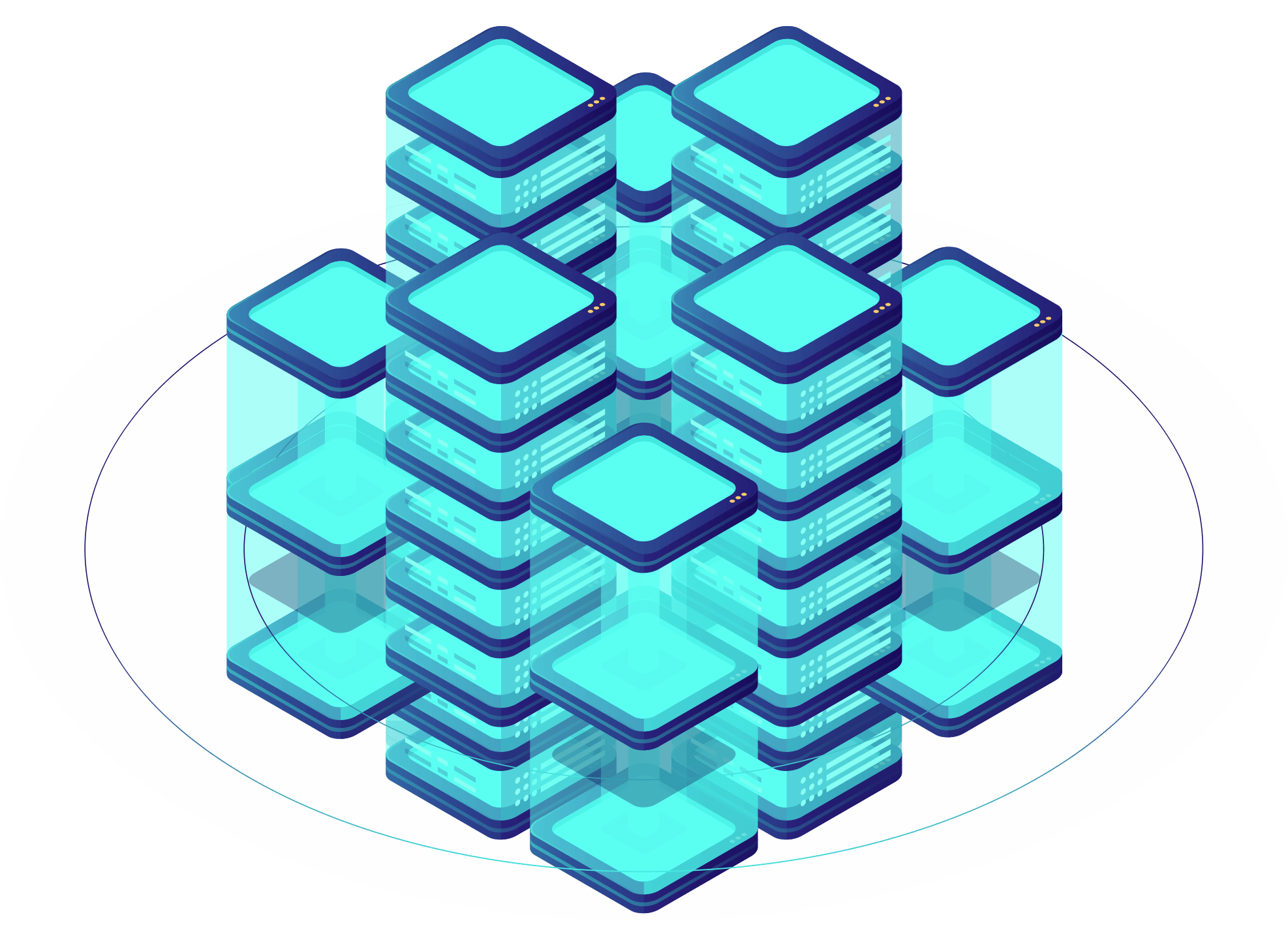
cPanel is the control panel used by the end users under a reseller of hosting provider. It is used by customers to manage their own hosting accounts. cPanel only provides access to web hosting account on the server to its users. WHM functions via 2087, a secure port number.
To log in to cPanel navigate to the following location in your browser: https://your-cpanel-server-ip:2083.. Enter your customers cPanel username in the Username text box. To log in to WHM, perform the following steps: Navigate to the following location in your browser: https://your-cpanel-server-ip:2087. Enter your WHM username (root) in the Username text box.
Open WebHost Manager (WHM) You can open WebHost Manager directly from the web browser. Open a web browser and navigate to https://yourserverip:2087, where yourserverip is your server’s IP address. Leave the Username set to “root”, enter your Password, and then click Log in.
cPanel is a web based control panel which is used to administer your website and hosting environment. … cPanel is one of the most used control panel today by the users. It is like a graphical interface used for managing your shared hosting. It is basically used by linux operating system.
Logging into cPanel through the cPanel URL: Visit example.com/cpanel (Be sure to replace example.com with your actual domain). You will then see a login page, it will look like this: Login using your cPanel username and password.
You only get one username per cPanel. If you create addon, parked and subdomains, those domains can be accessed by logging in to your main cPanel; you will not have a separate cPanel or separate login credentials. The username and password to log into cPanel can be found in your welcome email.
Many companies offer shared hosting with cPanel installed. So you get web hosting with cPanel for free. If you have a vps or a server and need cPanel then you have to purchase a Licence for your servers IP. in any other case you can also use open Source alternative Panels like Webmin, ISPConfig Hosting Control Panel etc.
There are many variations of passages of Lorem Ipsum available, but the majority have suffered alteration in some form, by injected humour
Check out all the latest CyberSecurity and InfoSec News!

Posted on March 14, 2021 by cryptexsoft
In the wee hours of Wednesday, March 10, 2021, a fire destroyed or damaged four major data centers operated ...
Reading ContinuePosted on March 4, 2020 by cryptexsoft
“Nothing is up to date”, a person familiar with the company allegedly said. Epiq Global, a global law firm ...
Reading ContinuePosted on March 4, 2020 by cryptexsoft
By Lawrence Abrams Backups are one the most, if not the most, important defense against ransomware, but if not configured ...
Reading Continue
